Running a business often means dealing with manual work, messy spreadsheets, and processes that don’t quite fit together. At Wooplix, we work with companies that want to fix that. Using Zoho Creator, we build custom apps that turn everyday tasks into smooth, digital workflows—fast and without the high cost of traditional software development.
If you’ve ever said, “There has to be a better way to do this,” we’re here to show you there is.
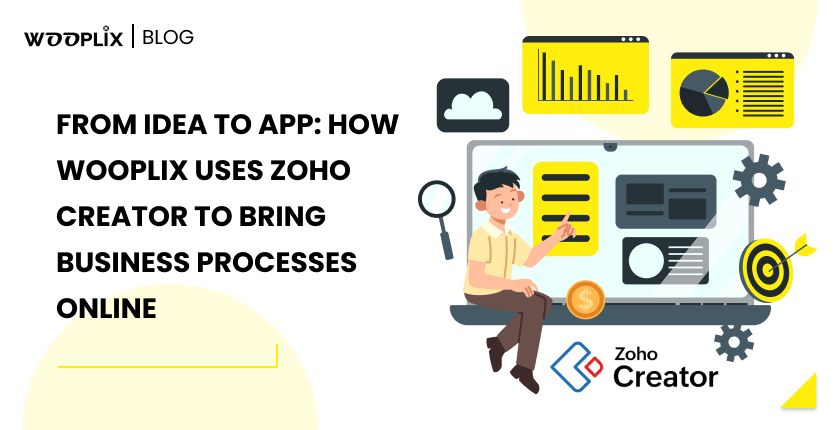
The Problem: Every Business is Different
Most companies start small, using basic tools like Excel, email, or paper forms to manage things like approvals, data collection, or reports. As they grow, these systems get harder to manage. Things fall through the cracks, work slows down, and people get frustrated.
Some common complaints we hear:
- Handling everything by email is getting confusing.
- We’re using five different tools that don’t work together.
- We know what we need, but no ready-made solution really fits.
Most of the time, these businesses don’t need a big software package—they just need something that works for how they work. That’s where Zoho Creator comes in.
What is Zoho Creator?
Zoho Creator is a low-code app builder. That means you don’t need to be a professional developer to build a working app—you can drag and drop parts of the app, and only add code if needed. It’s powerful, flexible, and can be used to build apps for everything from sales tracking to employee onboarding.
With Zoho Creator, you can:
- Collect data with custom forms
- Make simple workflows and automations
- Build dashboards to see what’s going on
- Set access levels based on roles.
- Use your app on the web or on mobile devices
It’s fast, affordable, and grows with your business.
How Wooplix Builds Custom Apps with Zoho Creator
At Wooplix, we take your idea or process and turn it into a working app using Zoho Creator. We help companies across industries—like retail, logistics, services, and more—bring their offline work online.
Here’s how we do it:
Step 1: Learn How You Work
We start by asking questions:
- What is the current process?
- Who’s involved?
- What’s not working?
- What would the perfect solution look like?
We don’t jump into building right away. First, we map out your workflow on paper so we know exactly what needs to happen and when.
For example, one client used spreadsheets to track maintenance issues in their stores. They had to manually email updates and follow-ups. We helped them turn that into a simple app that did everything automatically.
Step 2: Build the App with Zoho Creator
Once we understand your needs, we design and build your app inside Zoho Creator. This includes:
- Forms – To collect information (like names, dates, uploads, etc.)
- Workflows – So things like approvals or notifications happen automatically
- Dashboards – So you can track progress, status, or reports at a glance
- User roles – So different people see only what they need
If your process needs more advanced logic, we use Zoho’s own coding language (called Deluge) to add smart rules, calculations, or custom triggers.
Step 3: Test, Improve, and Launch
We don’t wait until everything is perfect. Instead, we show you a working version early on so your team can test it and give feedback.
We check:
- Is the app user-friendly?
- Is everything working as expected?
- Does it match your real-life process?
Once we fine-tune it, we launch your app. Your team can start using it on the web or their mobile phones right away.
Why Use Zoho Creator Instead of Building an App from Scratch?
Traditional software development can take months, cost a lot, and be hard to change later. Zoho Creator is faster, cheaper, and easier to update.
Here’s why it works for most companies:
- Quick setup – You can have your first app in days or weeks, not months
- Easy changes – If your process changes, we can update the app quickly
- Use on any device – Your app works on web and mobile without extra work
- Safe and secure – Built-in security tools protect your data
- Grows with you – Add new features or users as your business expands
With Wooplix handling the setup and customization, you don’t have to worry about the tech—we make sure the app does exactly what you need it to do.
Why Custom Apps Are the Future
No two businesses are the same. That’s why off-the-shelf software doesn’t always fit. A custom app made with Zoho Creator gives you exactly what you need—without the fluff.
You get:
- A system that works the way your team works
- Better tracking and fewer mistakes
- Time saved through automation
- A better experience for your staff, customers, or vendors
Whether it’s sales, HR, inventory, field service, or internal operations—custom apps are how modern businesses stay ahead.
Conclusion: Bring Your Idea to Life—Quickly and Affordably
At Wooplix, we help businesses turn messy, manual processes into smooth, digital systems using Zoho Creator. It doesn’t matter if you have a big team or just a few people—we can build a custom app that makes your work easier, faster, and smarter.
If you have a process that takes too long, involves too much paperwork, or just feels outdated—we can help fix it.
Let’s build something better. Visit www.wooplix.com to learn more about bringing your ideas to life with Zoho Creator.
